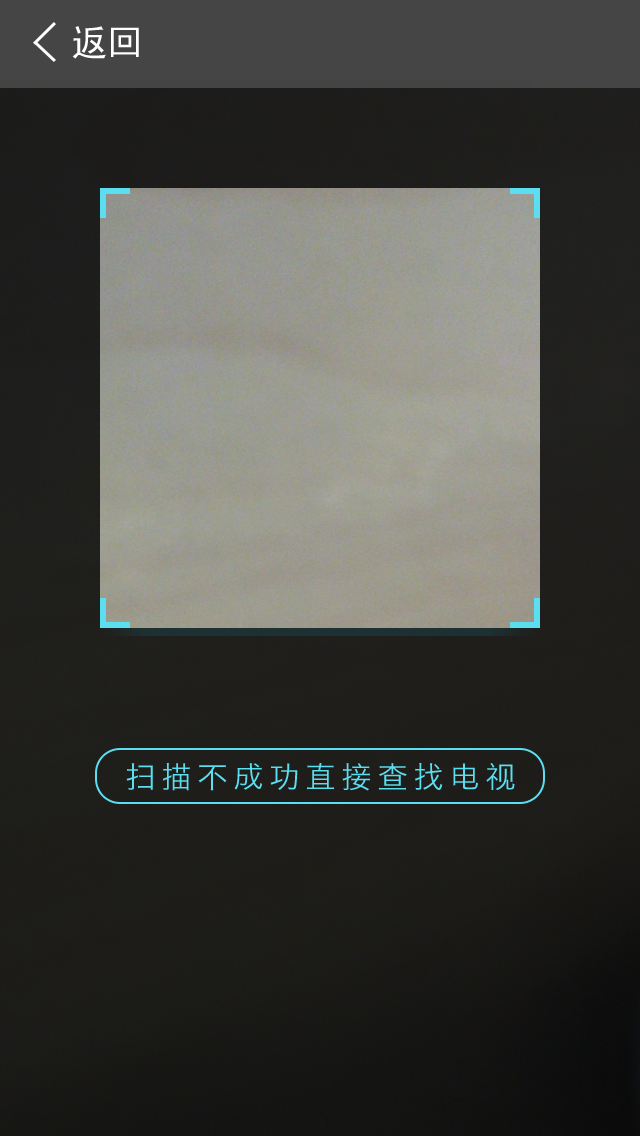UIView中自定义透明矩形的实现
在项目中遇到一个需求:做一个二维码扫描的界面。要求是背景黑色透明度80%,中间有个白色透明框
如图所示
解决方案
在drawRect里自定义绘制view的界面1
2
3
4
5
6
7
8
9
10
11
12
13
14
15
16
17
18
19
20- (void)drawRect:(CGRect)rect{
//创建路径并获取句柄
CGMutablePathRef path = CGPathCreateMutable();
//指定矩形
CGRect rectangle = self.bounds;
//将矩形添加到路径中
CGPathAddRect(path,NULL, rectangle);
//获取上下文
CGContextRef currentContext = UIGraphicsGetCurrentContext();
//将路径添加到上下文
CGContextAddPath(currentContext, path);
//设置矩形填充色
CGContextSetFillColorWithColor(currentContext, [UIColor colorWithWhite:0.0f alpha:0.8f].CGColor);
CGContextFillRect(currentContext, rectangle);
CGContextClearRect(currentContext, CGRectMake(50.f, 50.f, 220.f, 220.f));
//绘制
CGContextDrawPath(currentContext, kCGPathFillStroke);
CGPathRelease(path);
}